# How to Add the Odds Widget to Websites
The odds widget makes it easy to display recent bookmaker odds in your website along with your own bookmaker affiliate links. Sports odds in the widget can enhance user engagement and help you monetize your website. It's quick and easy to get set up, free for small websites, and requires no coding skills. Simply configure the HTML tag and paste it into your website's HTML code.
# Monetize your website with bookmaker affiliate links
Bookmaker odds are dynamic, relevant and engaging for users, and can increase the chance of an affiliate link click. The odds widget allows you to embed recent bookmaker odds for several sports into your website, without needing coding skills. You can also add your own affiliate links to the widget. When a user clicks your affiliate link from within the widget, it will take them to the bookmaker's website, so the bookmaker attributes the visit to you.
Most bookmakers offer generous affiliate programs. The odds widget can be monetized by adding your bookmaker affiliate links to your subscription.
Sign up to a bookmaker's affiliate program
Receive a referral link, which might look something like
example-bookmaker.com/?affiliate_id=1234Add the affiliate link to your widget subscription on the accounts page. When your website users click the affiliate link, the bookmaker knows those customers came from you. This can entitle you to a share of their profits.
# Bring sports odds into your website
If you have access to your website's HTML code, you can bring sports odds into your website following these steps:
Create a free widget subscription and configure affiliate links for bookmakers you want to promote.
Create the widget HTML tag, including the sport, bookmaker and markets.
Copy and paste the widget HTML tag into your website's HTML code.
# Bring sports odds into a Wix website
To bring sports odds into a Wix hosted website, follow these steps:
Create a free widget subscription and configure affiliate links for bookmakers you want to promote.
Create the widget HTML tag, including the sport, bookmaker and markets.
Copy the url in the "src" attribute.
In the Wix code editor, click: Add Elements > Embed Code > Embed a site
Paste the widget's URL into the "website address" field
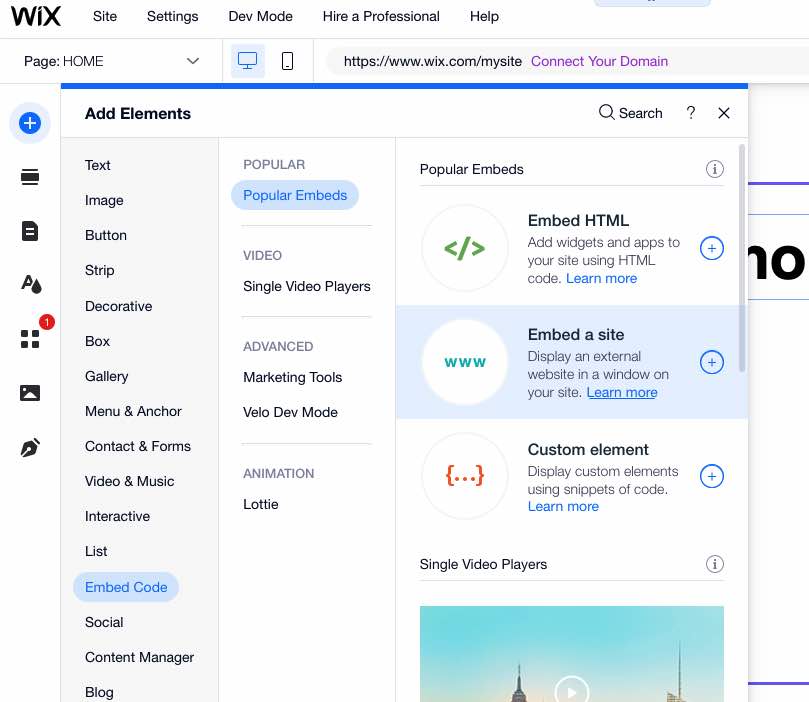
# Bring sports odds into a WordPress.org Website
Create a free widget subscription and configure affiliate links for bookmakers you want to promote.
Create the widget HTML tag, including the sport, bookmaker and markets.
If your website was built using wordpress.org (opens new window), you can simply copy and paste the widget HTML tag into your website's HTML code. Alternatively, you could try using one of the many free iframe plugins for WordPress (opens new window).
Wordpress.org vs Wordpress.com
Unlike wordpress.org, wordpress.com disallows iframe tags. The above plugins might work around this, however they can only be used on paid wordpress.com plans.
# Customizing Odds Data
The widget is designed to make it quick and easy to bring sports odds into websites. Odds can typically be integrated into websites within minutes. This convenience comes with trade-offs, such as limited styling options.
For full control over odds data on your website, integrating with The Odds API might better fit for your needs. This will require coding / development effort, however we try to make this as simple as possible by providing easy documentation and code samples (opens new window).
Get started with the API for free at The Odds API.
